gridgeo tour¶
[1]:
import gridgeo
url = 'http://crow.marine.usf.edu:8080/thredds/dodsC/FVCOM-Nowcast-Agg.nc'
grid = gridgeo.GridGeo(
url,
standard_name='sea_water_potential_temperature'
)
[2]:
import fiona
schema = {
'geometry': 'MultiPolygon',
'properties': {'name': f'str:{len(grid.mesh)}'}
}
with fiona.open('grid.shp', 'w', 'ESRI Shapefile', schema) as f:
f.write(
{
'geometry': grid.__geo_interface__,
'properties': {'name': grid.mesh}
}
)
CPLE_NotSupported in driver ESRI Shapefile does not support creation option ENCODING
Methods
[3]:
[s for s in dir(grid) if not s.startswith('_')]
[3]:
['geometry',
'mesh',
'outline',
'polygons',
'save',
'to_geojson',
'triang',
'x',
'y']
[4]:
grid.mesh
[4]:
'ugrid'
[5]:
print(f'The grid has {len(grid.geometry)} polygons, showing the first 5.')
grid.geometry[:5]
The grid has 98818 polygons, showing the first 5.
[5]:
[6]:
grid.outline
[6]:
Displaying all the polygons as vectors can be costly and crash jupyter! Let’s make a raster representation of them using cartopy instead.
[7]:
%matplotlib inline
import cartopy.crs as ccrs
import matplotlib.pyplot as plt
fig, ax = plt.subplots(
figsize=(12, 12),
subplot_kw={'projection': ccrs.PlateCarree()}
)
kw = dict(linestyle='-', alpha=0.25, color='darkgray')
ax.triplot(grid.triang, **kw)
ax.coastlines(resolution='10m');
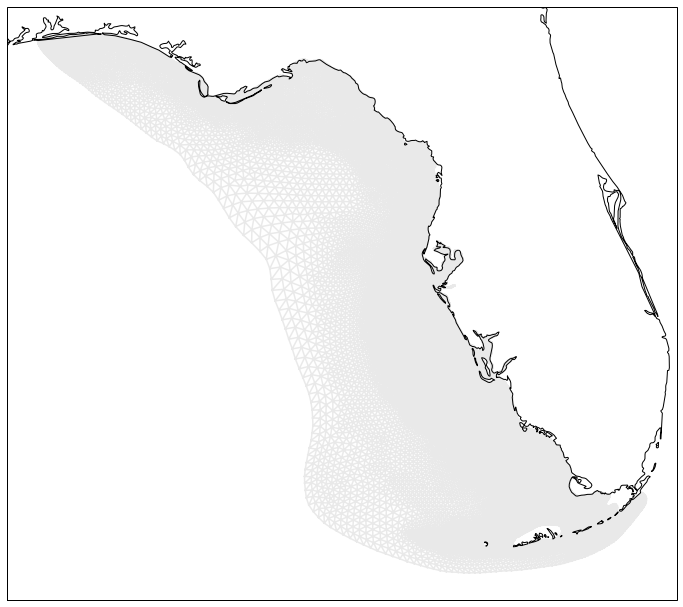
to_geojson() method returns a styled geojson-like dict
See https://github.com/mapbox/simplestyle-spec/tree/master/1.1.0 for styling options.
[8]:
kw = {
'fill': '#fd7d11',
'fill_opacity': 0.2,
'stroke_opacity': 1,
'float_precision': 2,
}
geojson = grid.to_geojson(**kw)
geojson['properties']
[8]:
{'title': 'ugrid',
'description': '',
'marker-size': 'medium',
'marker-symbol': '',
'marker-color': '7e7e7e',
'stroke': '555555',
'stroke-opacity': 1,
'stroke-width': 2,
'fill': '#fd7d11',
'fill-opacity': 0.6}
or just use the __geo_interface__.
[9]:
grid.__geo_interface__.keys()
[9]:
dict_keys(['type', 'coordinates'])
Saving the grid to as geojson file
[10]:
grid.save('grid.geojson', **kw)
shapefile
[11]:
grid.save('grid.shp')
or just plot using folium ;-)
[12]:
import folium
x, y = grid.outline.centroid.xy
m = folium.Map(location=[y[0], x[0]])
folium.GeoJson(grid.outline.__geo_interface__).add_to(m)
m.fit_bounds(m.get_bounds())
m
[12]:

